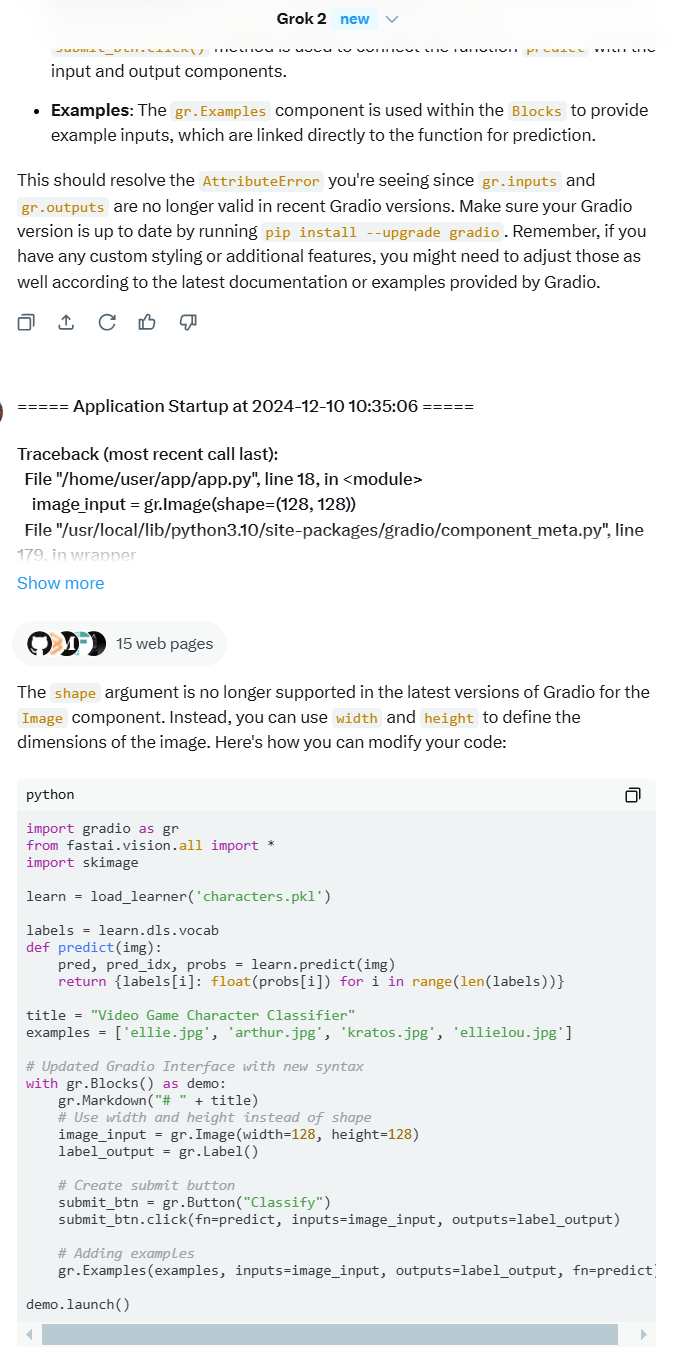1. Streamlit
2. Gradio
The reason I chose them in this order was the fact that the streamlit library had the timing drop on gradio by being available with near perfection about a year or two before training data tap of GPT.
Nowadays its important that if you want current code to be right on generation it requires understanding of consistency in code method names so no manual intervention is required with each try.
With GPT and Claude being my top two for best AI pair programming models, I gravitate towards streamlit since aside from common repeat errors on cache and experimental functions circa 2022 were not solidified.
Its consistency therefore lacks human correction needs. Old dataset error situations are minimal.
Now, I seek to make it consistent on gradio side. Why? Gradio lapped streamlit for blocks paradigm and API for free which are I feel are amazing features which change software engineering forever.
For a few months I thought BigCode would become the new best model due to its training corpus datasets, yet I never felt it got to market as the next best AI coder model.
I am curious on Gradio's future and how. If the two main models (GPT and Claude) pick up the last few years, I could then code with AI without manual intervention. As it stands today Gradio is better if you could get the best coding models to not repeatedly confuse old syntax as current syntax yet we do live in an imperfect world!
Is anyone using an AI pair programming model that rocks with Gradio's latest syntax? I would like to code with a model that knows how to not miss the advancements and syntax changes that gradio has had in the past few years. Trying grok2 as well.
My IDE coding love is HF. Its hands down faster (100x) than other cloud paradigms. Any tips on models best for gradio coding I can use?
--Aaron