Model Card for clip-vit-base-patch32_lego-minifigure
Model Details
This model is a finetuned version of the openai/clip-vit-base-patch32 CLIP (Contrastive Language-Image Pretraining) model on the lego_minifigure_captions, specialized for matching images of Lego minifigures with their corresponding textual description.
If you are interested on the code used refer to the finetuning script on my GitHub
Model Description
- Developed by: The base model has been developed by OpenAI and the finetuned model has been developed by me, armaggheddon97.
- Model type: The model is a CLIP (Contrastive Language-Image Pretraining) model.
- Language: The model is expects English text as input.
- License: The model is licensed under the MIT license.
- Finetuned from model clip-vit-base-patch32: The model is a finetuned version of the
openai/clip-vit-base-patch32model on thelego_minifigure_captionsdataset. The model has been finetuned for 7 epochs on a 80-20 train-validation split of the dataset. For more details on the finetune script take a look at the code on my GitHub.
Usage with 🤗 transformers
- Load the model and processor using the following code snippet:
import torch from transformers import CLIPProcessor, CLIPModel device = "cuda" if torch.cuda.is_available() else "cpu" model = CLIPModel.from_pretrained("armaggheddon97/clip-vit-base-patch32_lego-minifigures", device_map="auto").to(device) processor = CLIPProcessor.from_pretrained("armaggheddon97/clip-vit-base-patch32_lego-minifigures", device_map="auto").to(device) - Using
Autoclasses:from transformers import AutoModelForZeroShotImageClassification, AutoProcessor model = AutoModelForZeroShotImageClassification.from_pretrained("armaggheddon97/clip-vit-base-patch32_lego-minifigures") processor = AutoProcessor.from_pretrained("armaggheddon97/clip-vit-base-patch32_lego-minifigures") - Using with
pipeline:from transformers import pipeline model = "armaggheddon97/clip-vit-base-patch32_lego-minifigures" clip_classifier = pipeline("zero-shot-image-classification", model=model)
Load in float16 precision
The provided model is in float32 precision. To load the model in float16 precision to speed up inference, you can use the following code snippet:
from transformers import CLIPProcessor, CLIPModel
model = CLIPModel.from_pretrained("armaggheddon97/clip-vit-base-patch32_lego-minifigures", dtype=torch.float16)
processor = CLIPProcessor.from_pretrained("armaggheddon97/clip-vit-base-patch32_lego-minifigures")
or alternatively using torch directly with:
import torch
from transformers import CLIPModel
model = CLIPModel.from_pretrained("armaggheddon97/clip-vit-base-patch32_lego-minifigures")
model_fp16 = model.to(torch.float16)
Use cases
Generating embedding
- To embed only the text:
import torch from transformers import CLIPTokenizerFast, CLIPModel device = "cuda" if torch.cuda.is_available() else "cpu" model = CLIPModel.from_pretrained("armaggheddon97/clip-vit-base-patch32_lego-minifigures", device_map="auto").to(device) tokenizer = CLIPTokenizerFast.from_pretrained("armaggheddon97/clip-vit-base-patch32_lego-minifigures") text = ["a photo of a lego minifigure"] tokens = tokenizer(text, return_tensors="pt", padding=True).to(device) outputs = model.get_text_features(**tokens) - To embed only the image:
import torch from PIL import Image from transformers import CLIPProcessor, CLIPModel device = "cuda" if torch.cuda.is_available() else "cpu" model = CLIPModel.from_pretrained("armaggheddon97/clip-vit-base-patch32_lego-minifigures", device_map="auto").to(device) processor = CLIPProcessor.from_pretrained("armaggheddon97/clip-vit-base-patch32_lego-minifigures", device_map="auto").to(device) image = Image.open("path_to_image.jpg") inputs = processor(images=image, return_tensors="pt").to(device) outputs = model.get_image_features(**inputs)
Zero-shot image classification
import torch
from PIL import Image
from transformers import CLIPProcessor, CLIPModel
from datasets import load_dataset
device = "cuda" if torch.cuda.is_available() else "cpu"
model = CLIPModel.from_pretrained("armaggheddon97/clip-vit-base-patch32_lego-minifigures", device_map="auto").to(device)
processor = CLIPProcessor.from_pretrained("armaggheddon97/clip-vit-base-patch32_lego-minifigures", device_map="auto").to(device)
dataset = load_dataset("armaggheddon97/lego_minifigure_captions", split="test")
captions = [
"a photo of a lego minifigure with a t-shirt with a pen holder",
"a photo of a lego minifigure with green pants",
"a photo of a lego minifigure with a red cap",
]
image = dataset[0]["image"]
inputs = processor(text=captions, images=image, return_tensors="pt", padding=True).to(device)
outputs = model(**inputs)
logits_per_image = outputs.logits_per_image
probabilities = logits_per_image.softmax(dim=1)
max_prob_idx = torch.argmax(logits_per_image, dim=1)
Results
The goal was to obtain a model that could more accurately distinguish minifigure images based on their textual description. On this regard, in terms of accuracy, both models perform similarly. However, when testing on a classification task, with the code in the Zero-shot image classification section, the finetuned model is able to more accurately classify the images with a much greater level of confidence. For example when testing the model with the following inputs:
a photo of a lego minifigure with a t-shirt with a pen holdera photo of a lego minifigure with green pantsa photo of a lego minifigure with a red cap
and using as input image the following:
The finetuned model outputs:
- 99.76%: "a photo of a lego minifigure with a t-shirt with a pen holder"
- 0.10%: "a photo of a lego minifigure with green pants"
- 0.13%: "a photo of a lego minifigure with a red cap"
while the base model for the same inputs gives:
- 44.14%: "a photo of a lego minifigure with a t-shirt with a pen holder"
- 24.36%: "a photo of a lego minifigure with green pants"
- 31.50%: "a photo of a lego minifigure with a red cap"
That shows how the finetuned model is able to more accurately classify the images based on their textual description.
Running the same task across the whole dataset with 1 correct caption (always the first) and 2 randomly sampled ones, results in the following metrics:
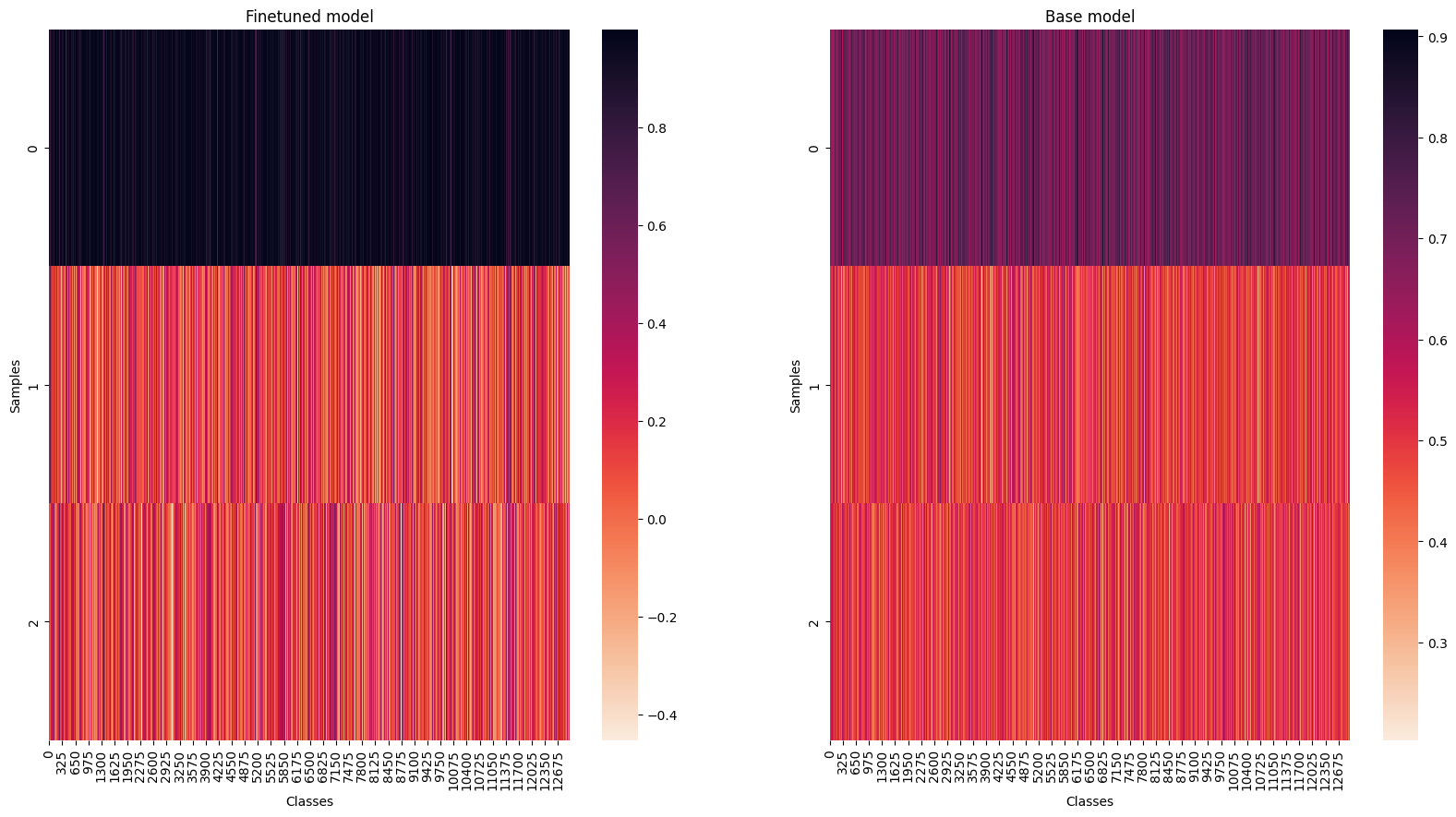
The plot visualizes the normalized text logits produced by the finetuned and base models:
- Input: For each sample, an image of a Lego minifigure was taken, along three captions:
- The correct caption that matches the image (in position 0).
- Two randomly sampled, incorrect captions (in position 1 and 2).
- Output: The model generated text logits for each of the captions, reflecting similarity between the image embedding and each caption embedding. These logits were then normalized for easier visualization.
- Heatmap Visualization: The normalized logits are displayed as a heatmap where:
- Each row represents a different input sample
- Each column represents one of the three captions: the correct one (0, first row), and two of the random ones (1 and 2, second and third rows) for a given sample image.
- The color intensity represents the normalized logit score assigned to each caption by the model, with darker colors indicating higher scores and this confidence (i.e. the larger the contrast between the first row with the second and third, the better the results).
The base model (right), as expected, did not show high confidence in any of the classes, showing poor discrimination capability for the image and text samples, also highligted by a much smaller variation between the scores for the labels. However, in terms of accuracy, it is still able to correctly assign the correct caption on 99.98% of the samples.
The finetuned model (left) shows a much higher confidence in the correct caption, with a clear distinction between the correct and incorrect captions. This is reflected in the higher scores assigned to the correct caption, and the lower ones assigned to the incorrect captions. In terms of accuracy, the finetuned model shows similar results, but are slightly lower than the base model, with an accuracy of 99.39%.
- Downloads last month
- 141
Model tree for armaggheddon97/clip-vit-base-patch32_lego-minifigure
Base model
openai/clip-vit-base-patch32