Datasets:
license: cc-by-nc-sa-4.0
configs:
- config_name: default
data_files:
- split: train
path: JoinedTables_train.parquet
- split: test
path: JoinedTables_test.parquet
- config_name: salesdocuments
data_files:
- split: train
path: I_SalesDocument_train.parquet
- split: test
path: I_SalesDocument_test.parquet
- config_name: salesdocument_items
data_files:
- split: train
path: I_SalesDocumentItem_train.parquet
- split: test
path: I_SalesDocumentItem_test.parquet
- config_name: joined_table
data_files:
- split: train
path: JoinedTables_train.parquet
- split: test
path: JoinedTables_test.parquet
- config_name: customers
data_files:
- split: train
path: I_Customer.parquet
- split: test
path: I_Customer.parquet
- config_name: addresses
data_files:
- split: train
path: I_AddrOrgNamePostalAddress.parquet
- split: test
path: I_AddrOrgNamePostalAddress.parquet
tags:
- ERP
- Multi-table
- Business
size_categories:
- 1M<n<10M
extra_gated_fields:
Company/Organization: text
Country: country
I want to use this dataset for:
type: select
options:
- Research
- Education
- label: Other
value: other
I agree to use this dataset for non-commercial use ONLY: checkbox
SALT: Sales Autocompletion Linked Business Tables Dataset
Dataset for our paper SALT: Sales Autocompletion Linked Business Tables Dataset presented at NeurIPS'24 Table Representation Workshop.
News
- 01/11/2025: Updated paper (some results changed due to minor dataset changes, screenshots added to appendix)
- 12/19/2024: Train/test splits released
- 12/15/2024: Preliminatry dataset now also available on Hugging Face.
- 12/13/2024: Provided data
- 10/29/2024: Preliminary repository created
Abstract
Foundation models, particularly those that incorporate Transformer architectures, have demonstrated exceptional performance in domains such as natural language processing and image processing. Adapting these models to structured data, like tables, however, introduces significant challenges. These difficulties are even more pronounced when addressing multi-table data linked via foreign key, which is prevalent in the enterprise realm and crucial for empowering business use cases. Despite its substantial impact, research focusing on such linked business tables within enterprise settings remains a significantly important yet underexplored domain. To address this, we introduce a curated dataset sourced from an Enterprise Resource Planning (ERP) system, featuring extensive linked tables. This dataset is specifically designed to support research endeavors in table representation learning. By providing access to authentic enterprise data, our goal is to potentially enhance the effectiveness and applicability of models for real-world business contexts.
Information
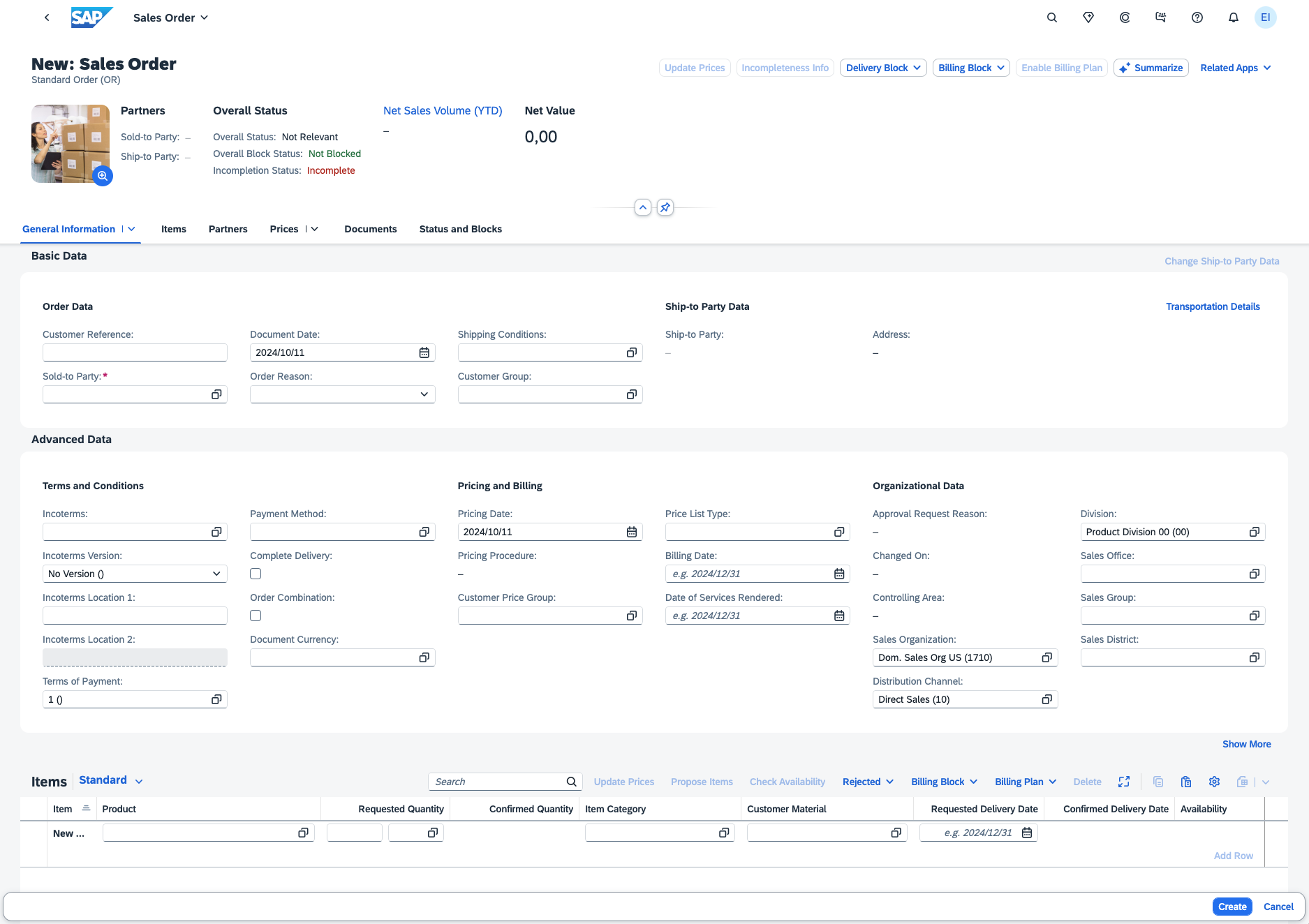 Example Input Mask of a Salesorder App using SAP S/4HANA
Example Input Mask of a Salesorder App using SAP S/4HANA
Usage
Please mind that the following 8 fields are meant to be used as classification labels (all other fields can be used as input features):
SALESOFFICESALESGROUPCUSTOMERPAYMENTTERMSSHIPPINGCONDITIONSHIPPINGPOINTPLANTHEADERINCOTERMSCLASSIFICATIONITEMINCOTERMSCLASSIFICATION
Example of loading the tables with Hugging Face datasets
Unless datasets library is already installed, install it with:
pip install datasets
from datasets import load_dataset
dataset_name = "sap-ai-research/SALT"
split = "train" # use "train" or "test"
salesdocuments = load_dataset(dataset_name, "salesdocuments", split=split)
salesdocument_items = load_dataset(dataset_name, "salesdocument_items", split=split)
customers = load_dataset(dataset_name, "customers", split=split)
addresses = load_dataset(dataset_name, "addresses", split=split)
# you can also load the joined table which combines the four tables in one
joined_table = load_dataset(dataset_name, "joined_table", split=split)
# separate the input features and target fields
target_fields = ["SALESOFFICE", "SALESGROUP", "CUSTOMERPAYMENTTERMS",
"SHIPPINGCONDITION", "SHIPPINGPOINT", "PLANT",
"HEADERINCOTERMSCLASSIFICATION", "ITEMINCOTERMSCLASSIFICATION"]
dataframe = joined_table.to_pandas()
X = dataframe[[c for c in dataframe.columns if c not in target_fields]]
y = dataframe[target_fields]
Example of loading the tables with pandas
Unless pandas library is already installed, install it with:
pip install pandas
import pandas as pd
# load the table data from the parquet files
salesdocuments = pd.read_parquet("I_SalesDocument_train.parquet")
salesdocument_items = pd.read_parquet("I_SalesDocumentItem_train.parquet")
customers = pd.read_parquet("I_Customer.parquet")
addresses = pd.read_parquet("I_AddrOrgNamePostalAddress.parquet")
joined = pd.read_parquet("JoinedTables_train.parquet")
# show the first elements
salesdocuments.head()
Authors:
Citations
If you use this dataset in your research or want to refer to our work, please cite:
@inproceedings{
klein2024salt,
title={{SALT}: Sales Autocompletion Linked Business Tables Dataset},
author={Tassilo Klein and Clemens Biehl and Margarida Costa and Andre Sres and Jonas Kolk and Johannes Hoffart},
booktitle={NeurIPS 2024 Third Table Representation Learning Workshop},
year={2024},
url={https://openreview.net/forum?id=UZbELpkWIr}
}
Roadmap
- Integration into RelBench, Feb'25
- Release dataset


