|
--- |
|
title: BeeWeb |
|
emoji: 💬 |
|
colorFrom: yellow |
|
colorTo: purple |
|
sdk: gradio |
|
sdk_version: 5.0.1 |
|
app_file: app.py |
|
pinned: false |
|
license: mit |
|
short_description: clientisde bee sdk |
|
--- |
|
|
|
An example chatbot using [Gradio](https://gradio.app), [`huggingface_hub`](https://huggingface.co/docs/huggingface_hub/v0.22.2/en/index), and the [Hugging Face Inference API](https://huggingface.co/docs/api-inference/index). |
|
|
|
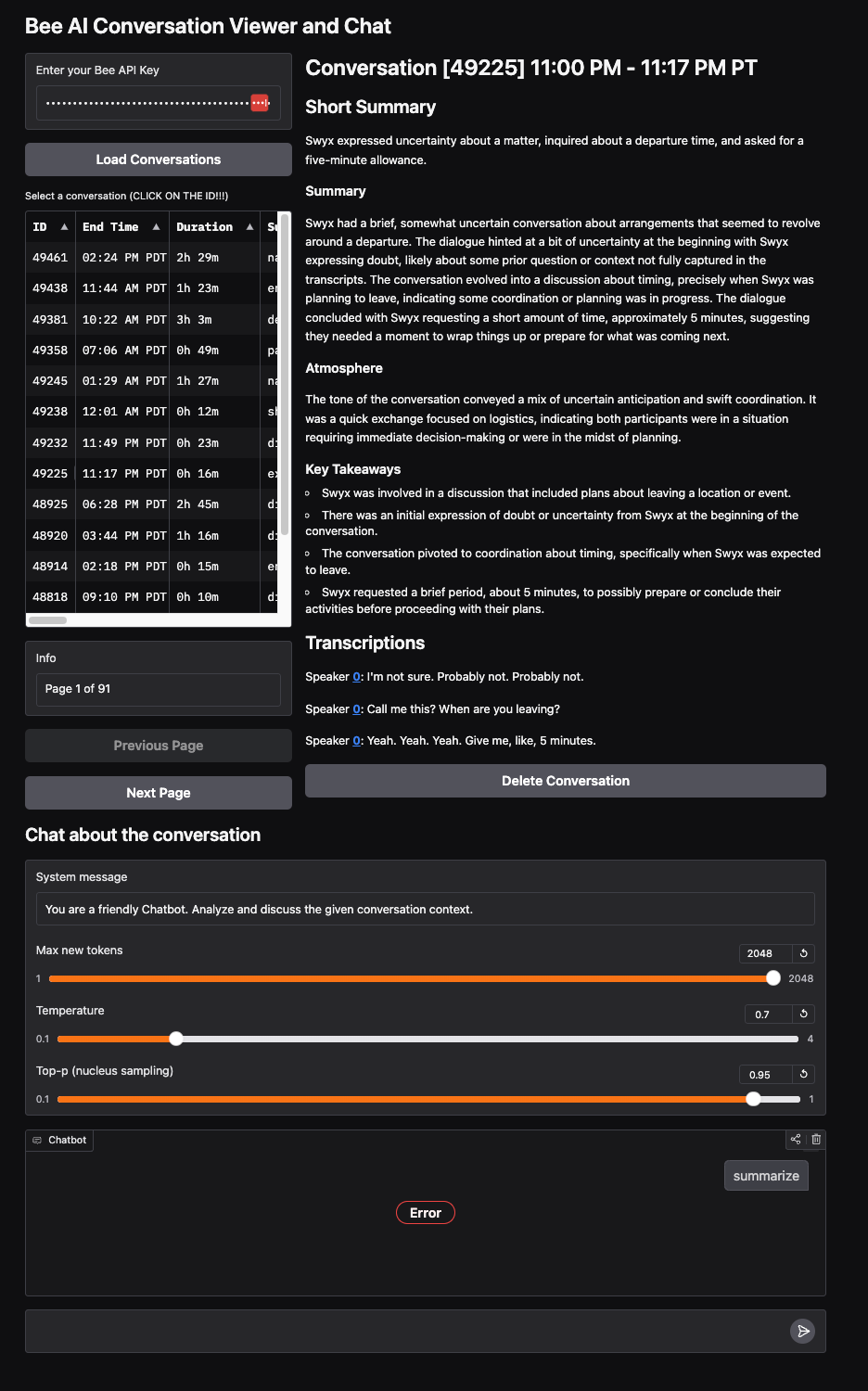 |
|
|
|
|
|
## hosted |
|
|
|
https://huggingface.co/spaces/swyx/BeeWeb?logs=build |
|
|
|
## running |
|
|
|
```bash |
|
gradio app.py |
|
``` |
|
|
|
This will start your Gradio app with hot-reloading enabled. Now, whenever you make changes to your app.py file and save it, the server will automatically restart, and your changes will be reflected immediately in the browser. |
|
|
|
Some additional tips: |
|
- Make sure you're running this command from the directory containing your app.py file. |
|
- If you want to specify a port, you can use: gradio app.py --port 8080 (replace 8080 with your desired port number). |
|
- If you're developing locally and want to make your app accessible over your local network, you can add the --share flag: gradio app.py --share |
|
|