| # In-the-wild Inference | |
| ## 2D Pose | |
| Please use [AlphaPose](https://github.com/MVIG-SJTU/AlphaPose#quick-start) to extract the 2D keypoints for your video first. We use the *Fast Pose* model trained on *Halpe* dataset ([Link](https://github.com/MVIG-SJTU/AlphaPose/blob/master/docs/MODEL_ZOO.md#halpe-dataset-26-keypoints)). | |
| Note: Currently we only support single person. If your video contains multiple person, you may need to use the [Pose Tracking Module for AlphaPose](https://github.com/MVIG-SJTU/AlphaPose/tree/master/trackers) and set `--focus` to specify the target person id. | |
| ## 3D Pose | |
| |  | 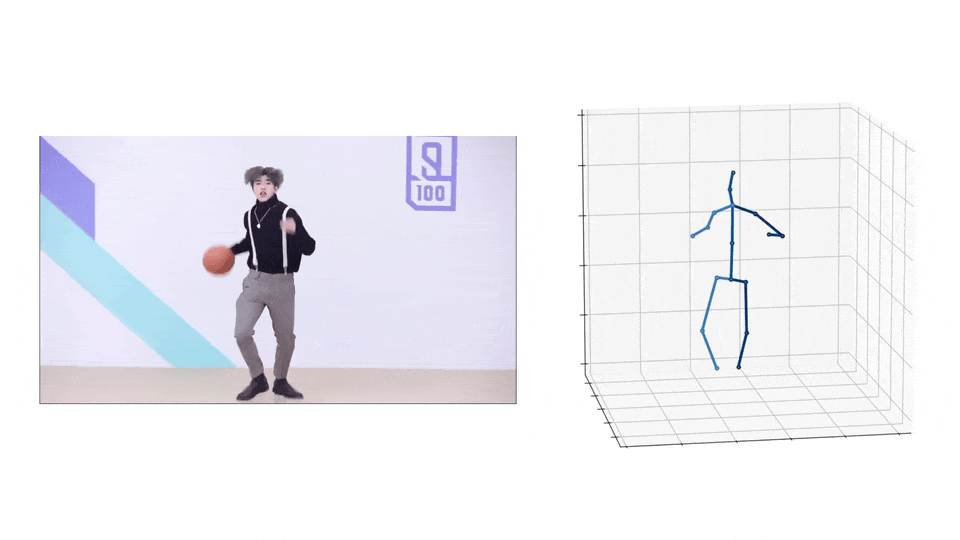 | | |
| | ------------------------------------------------------------ | ------------------------------------------------------------ | | |
| 1. Please download the checkpoint [here](https://1drv.ms/f/s!AvAdh0LSjEOlgT67igq_cIoYvO2y?e=bfEc73) and put it to `checkpoint/pose3d/FT_MB_lite_MB_ft_h36m_global_lite/`. | |
| 1. Run the following command to infer from the extracted 2D poses: | |
| ```bash | |
| python infer_wild.py \ | |
| --vid_path <your_video.mp4> \ | |
| --json_path <alphapose-results.json> \ | |
| --out_path <output_path> | |
| ``` | |
| ## Mesh | |
| | 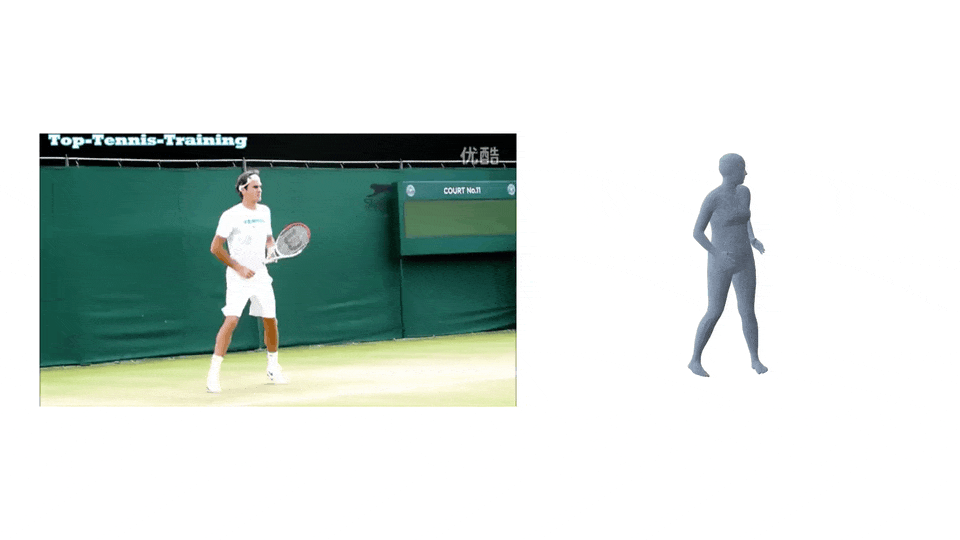 |  | | |
| | ------------------------------------------------------------ | ----------- | | |
| 1. Please download the checkpoint [here](https://1drv.ms/f/s!AvAdh0LSjEOlgTmgYNslCDWMNQi9?e=WjcB1F) and put it to `checkpoint/mesh/FT_MB_release_MB_ft_pw3d/` | |
| 2. Run the following command to infer from the extracted 2D poses: | |
| ```bash | |
| python infer_wild_mesh.py \ | |
| --vid_path <your_video.mp4> \ | |
| --json_path <alphapose-results.json> \ | |
| --out_path <output_path> \ | |
| --ref_3d_motion_path <3d-pose-results.npy> # Optional, use the estimated 3D motion for root trajectory. | |
| ``` | |